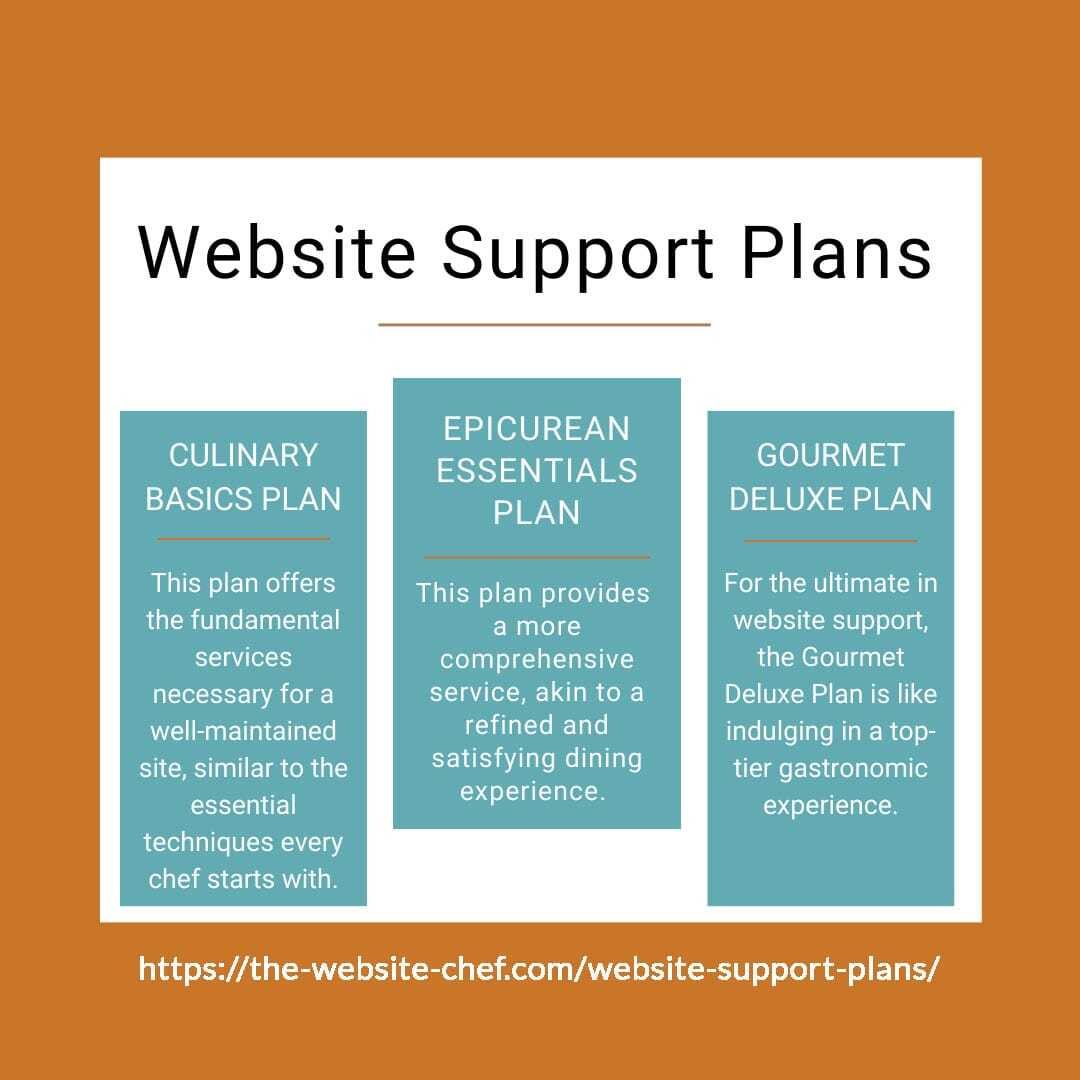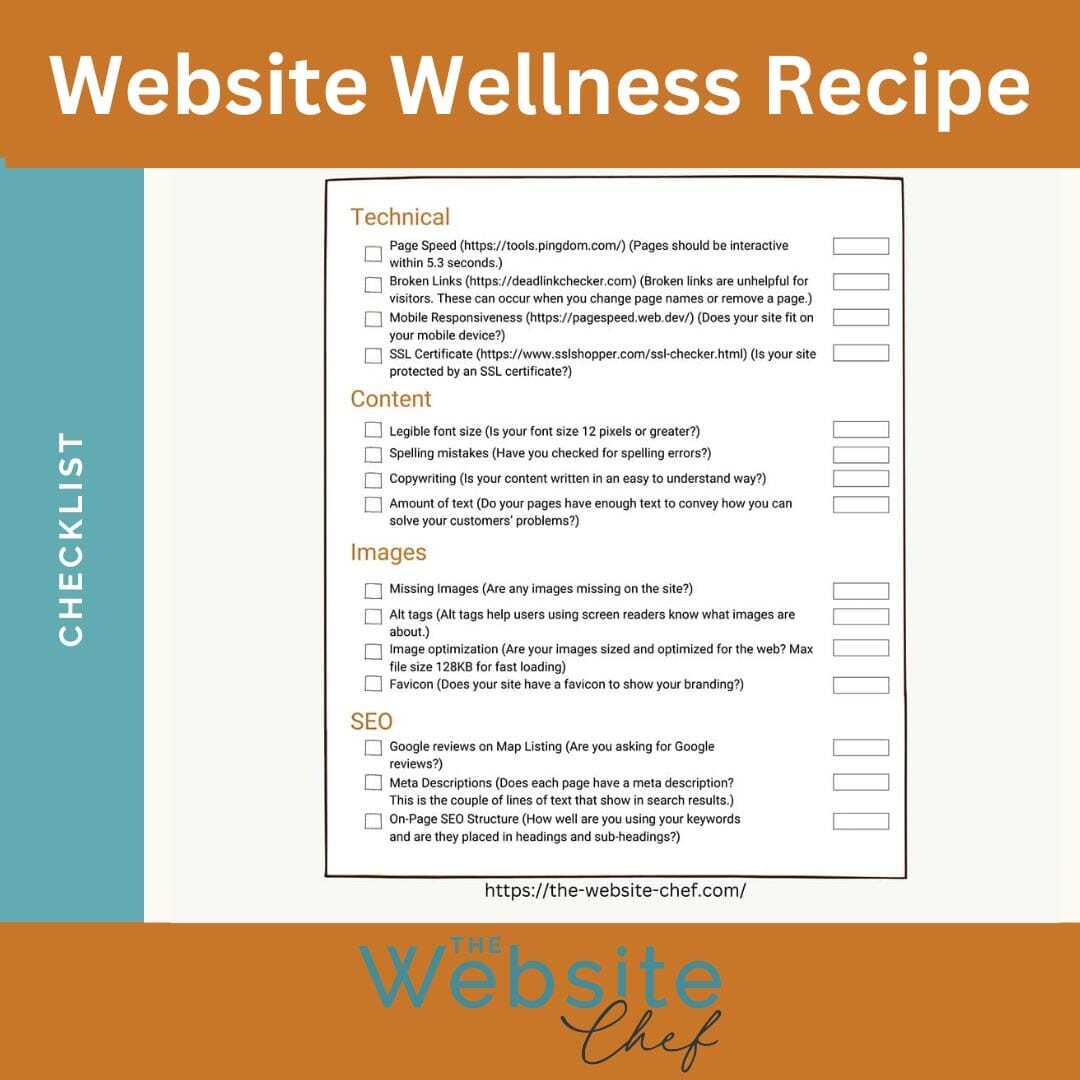16 Tips to Optimise Your LinkedIn Profile
Social Media is great at generating leads but people still buy from people they know. Build relationships by connecting and then showing a little bit of who you are and then mostly how you can help them.
LinkedIn formula: Profile Optimisation + Authority Positioning + Top of Mind Awareness
Banner: Create a banner image for the top of your profile that tells part of your story visually.
Profile Picture: The best profile pictures are of head and shoulders so that your face is recognisable. A professional, well-lit photo is best.
Headline: Your Headline should not be your title. Something that explains what you do. Example, saving customers XX amount on __ costs. Include one or two keywords. Use all 120 characters.
Contact Information: Make sure your contact information is up-to-date (phone number and email). Include email, phone number and website. Website has three slots. If you only have one website you can link to landing pages, etc.
Custom URL: Change the url for your profile to a vanity url and get rid of the string of numbers after your name.
Summary:
Formula for summary: Credibility + ideal clients (their problems & your solutions) + Call to action
Write 2 short paragraphs (not bullet points) that tell your story – why do you do what you do and describe your background. Mention any accomplishments or media exposure, publications, well-known clients or anything that makes you stand out.
Identify your ideal client. Speak directly to them, addressing their problems and your solutions.
Clear call to action. Invite viewer to download a free resource, schedule a consultation, email or call, etc.
Current Work Experience:
- Max 2,000 characters.
- Use keywords.
- Begin with your company credibility. Talk about your company.
- List services you offer and benefits you provide.
- List clients by name or industry.
- Can include a client testimonial. If you have one on your website that isn’t shown on LinkedIn you could include it here.
- Rich Media: include videos, SlideShare presentations or pdfs.
Past Work Experience: Your profile should not be a CV (unless you are looking for a job). This section doesn’t need to be as comprehensive as current experience but should include a paragraph describing past experience.
Skills: List skills you possess. This is a great place to use keywords you want to be found for. Be sure the three most relevant skills are listed at the top.
Additional Sections You May Add:
Volunteer Experience: Often listing some volunteer experience presents a way of connecting with a reader. Maybe you share a similar interest.
Education: Show your education as a means of showing credibility and also a means of creating a connection.
Accomplishments (include if relevant)
- Publications
- Certifications
- Courses,
- Projects
- Honours and awards
Recommendations: Recommendations are a terrific way of demonstrating credibility. You can request recommendations from connections. At the end of a project why not email your client and ask if they’d be willing to give you a recommendation? Always customize the message when asking for recommendations and don’t use the default LinkedIn message.
If you receive a testimonial or praise by email or verbally ask if they would be comfortable writing that as a LinkedIn recommendation.
Building your Network: Connect with people you know from work, clients, colleagues, leaders in your industry, previous workplaces, and networking events. As you build connections the audience for whatever you publish on LinkedIn grows.
Use the search feature and the Advanced Search to find the people with whom you wish to connect. You can search for people by name, title, location, company and industry, to name but a few. If you find a search that works you can save it and LinkedIn will send you notifications of people who meet the criteria of that search.
When you send a request to connect with someone personalise the message and tell them why you want to connect. Perhaps you met them at a conference or went to University with them. This is important because if someone clicks ignore on your connection request they will have the option to select “I don’t know this person.” If you receive an excessive number of “I don’t know this person” clicks your account could be restricted.
Join groups on LinkedIn where your ideal client is likely to be.
Hot tips:
- Turn off the “Viewers of this profile also viewed…” notification
- Thank people for sharing content.
- Who’s Viewed your Profile notification: This notification from LinkedIn is an opportunity to connect with people who have looked at your profile, if they fit your connection criteria.
Ideas for Posts: Posting regularly will keep you top-of-mind with your network.
- Written content – blog posts, articles, guest blog posts, whitepapers, ebooks, reports, case studies.
- Audio content – podcasts, interviews, etc.
- Video content – keep to under 2 minutes, preferably 1 minute. Include a call to action. Create short videos that your clients may find useful.
- Visual content – infographics, checklists